









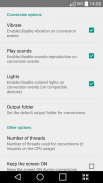
Video Converter ARMv8 Codec

Video Converter ARMv8 Codec ၏ ရွင္းလင္းခ်က္
This is the codec package of Video Converter for ARMv8 processors (AArch64).
Video Converter can automatically detect the architecture of your device and redirect you to the correct codec package.
So, on first time start simply open the requested link, install the right codec and restart the application. Core files will be copied by Video Converter for Android and you'll be able to use it in few seconds.
Instead, if you came here in other ways, make sure you know the right CPU architecture before installing this, because if it's wrong Video Converter will ask you to download another package.
ဒါဟာ ARMv8 ပရိုဆက်ဆာ (AArch64) သည် Video Converter ၏ codec package ကိုဖြစ်ပါတယ်။
Video Converter ကိုအလိုအလျောက်သင့်ရဲ့ device ၏ဗိသုကာပညာရှာဖွေပြီးမှန်ကန်တဲ့ codec package ကိုမှသင် redirect နိုင်ပါတယ်။
ဒါကြောင့်ပထမဦးဆုံးအကြိမ်စတင်အပေါ်ရိုးရိုးလေး, တောင်းဆိုထားသော link ကိုဖွင့်လှစ်ခွင့်ကို codec ကို install နှင့်ပလီကေးရှင်းကို restart ချလိုက်ပါ။ core ဖိုင်များကို Android အတွက် Video Converter အသုံးပြုကူးယူသွားမှာနှင့်သင်စက္ကန့်အနည်းငယ်အတွက်အသုံးပြုနိုင်ပါလိမ့်မယ်။
သင်သည်အခြားနည်းလမ်းများအတွက်ဒီနေရာမှာလာလျှင်မယ့်အစား, မှားဖွင့်လျှင် Video Converter အခြား package ကို download လုပ်ပါမှသင့်အားမေးလိမ့်မည်ဖြစ်သောကြောင့်, သင်သည်ဤ install မလုပ်ခင်ညာဘက် CPU ကိုဗိသုကာလက်ရာတွေကိုသိရသေချာပါစေ။


























